Difference between revisions of "December 2015 Release Notes"
Jump to navigation
Jump to search
| Line 3: | Line 3: | ||
SmartCMS has a new feature this month to help you maintain your SmartCMS website. Look for the 'Edit Website' button appearing in the upper right hand-corner of your database to know if these updates apply to you. | SmartCMS has a new feature this month to help you maintain your SmartCMS website. Look for the 'Edit Website' button appearing in the upper right hand-corner of your database to know if these updates apply to you. | ||
| − | '''SmartCMS has a new Image Editor feature available for all editions.''' | + | '''SmartCMS has a new Image Editor feature available for all editions.''' <span style="float: right">[[File:imageeditor.jpg]]</span> |
No more 3rd party tools to size your images! | No more 3rd party tools to size your images! | ||
| Line 13: | Line 13: | ||
*Automatic or Custom file naming | *Automatic or Custom file naming | ||
*Supports images with these file formats: JPG, PNG, GIF, BMP | *Supports images with these file formats: JPG, PNG, GIF, BMP | ||
| − | |||
| − | |||
Latest revision as of 16:15, 21 April 2016
December 18, 2015
SmartCMS has a new feature this month to help you maintain your SmartCMS website. Look for the 'Edit Website' button appearing in the upper right hand-corner of your database to know if these updates apply to you.
SmartCMS has a new Image Editor feature available for all editions. 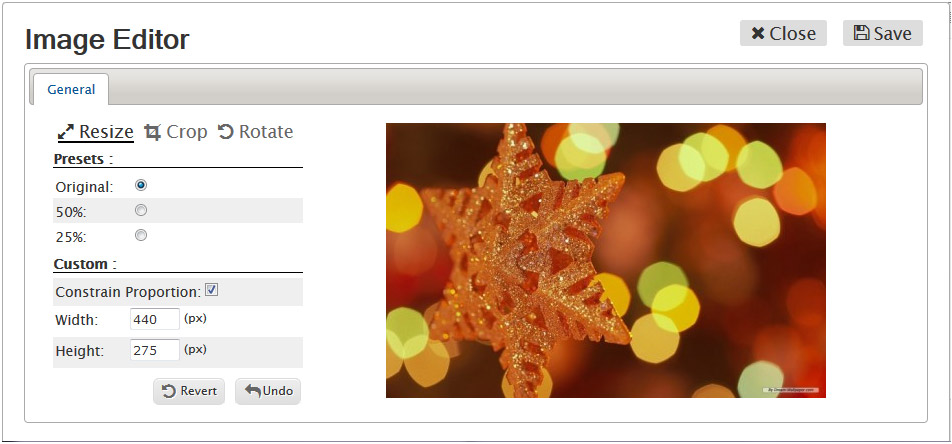
No more 3rd party tools to size your images!
- Resize your photo
- Crop specific areas of a photo
- Need to rotate a photo? Use the Rotate option!
- Revert and Undo change options
- Automatic or Custom file naming
- Supports images with these file formats: JPG, PNG, GIF, BMP