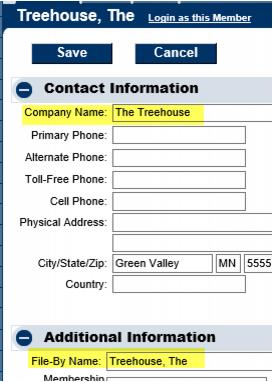Difference between revisions of "Edit File by Name"
Jump to navigation
Jump to search
Edit File-by Name
(Created page with "<div xmlns="http://www.w3.org/1999/xhtml"> <div style="text-align: left;">Table of Contents | Member_Management-Edit_Fees_and_Dues|P...") |
m (SPederson moved page Member Management-Edit File-by Name to Edit File by Name) |
(No difference)
| |
Revision as of 21:13, 28 May 2015
Manage your Members : Edit Member Information : Edit File-by Name
Edit File-by Name
The File-by Name is used for internal purposes. The name in this field indicates how the member name is displayed in the drop-down list when searching for this member. It can be left the same as the Company Name or changed to indicate a name that is more familiar to your staff. Reports and communication will still display with the company name that is displayed on the General tab. Example: Company name: The Treehouse, File-by name: Treehouse, The
Click use Company Name to automatically copy the Company Name into the File-by Name field.
1. |
On the General tab, edit the File-by Name field in the Additional Information area. |
2. |
Click Save. |