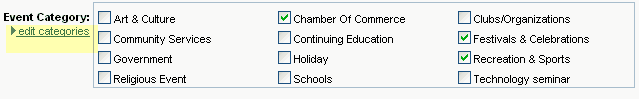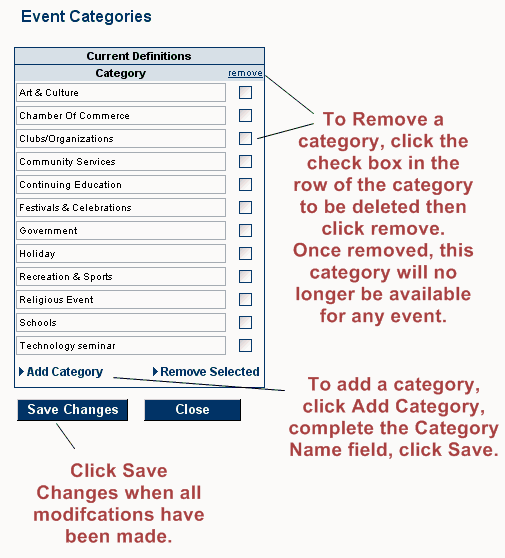Difference between revisions of "Events-Edit event categories"
Jump to navigation
Jump to search
(Created page with "<div xmlns="http://www.w3.org/1999/xhtml"> <div style="text-align: left;">Table of Contents | Previous | Ev...") |
(No difference)
|
Latest revision as of 22:14, 25 March 2015
Maintaining the Events calendar : Placement Options : Edit event categories
Edit event categories
1. |
On the General tab, click edit categories in the Placement Options area. |
Figure 2-19 Event Categories
2. |
Make the desired modifications. See Figure 2-20. |
Modifications made to categories affect all event listings. Do not remove a category if another event is using that category definition.
Figure 2-20 Edit event categories
3. |
Click Save Changes. |