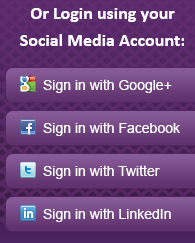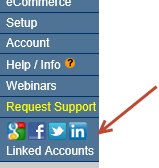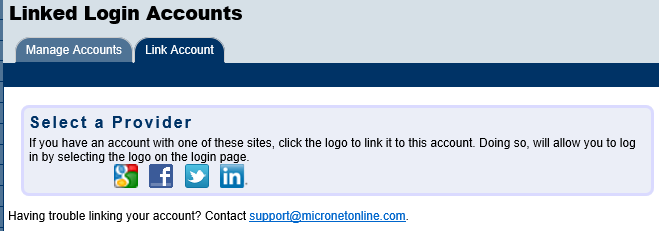Difference between revisions of "Login with your social media account"
Jump to navigation
Jump to search
m (SPederson moved page Getting Started-Login with Social Media accounts to Login with your social media account) |
|||
| Line 1: | Line 1: | ||
| − | <div style="color: #5F497A; font-family: | + | <div style="color: #5F497A; font-family: arial; font-size: 11pt; font-weight: bold; margin-left: 18pt;"><span id="wwpID0E02E0HA">How to connect your account</span></div> |
<div style="margin-left: 36pt;margin-bottom: 12pt;"> | <div style="margin-left: 36pt;margin-bottom: 12pt;"> | ||
<table border="0" cellspacing="0" cellpadding="0" width="99%" summary=""> | <table border="0" cellspacing="0" cellpadding="0" width="99%" summary=""> | ||
<tr valign="baseline"> | <tr valign="baseline"> | ||
| − | <td style="width: 18pt"><div style="font-family: " | + | <td style="width: 18pt"><div style="font-family: "arial"; font-size: 11pt; text-align: justify;"><span style="font-family: arial; font-size: 10pt;">1. </span></div></td> |
| − | <td><div style="font-family: " | + | <td><div style="font-family: "arial"; font-size: 11pt; text-align: justify;"><span style="font-family: arial; font-size: 11pt;"><span id="wwpID0E01E0HA">Access the login page</span></span>.</div></td> |
</tr> | </tr> | ||
</table> | </table> | ||
| Line 11: | Line 11: | ||
<table border="0" cellspacing="0" cellpadding="0" width="99%" summary=""> | <table border="0" cellspacing="0" cellpadding="0" width="99%" summary=""> | ||
<tr valign="baseline"> | <tr valign="baseline"> | ||
| − | <td style="width: 18pt"><div style="font-family: " | + | <td style="width: 18pt"><div style="font-family: "arial"; font-size: 11pt; text-align: justify;"><span style="font-family: arial; font-size: 10pt;">2. </span></div></td> |
| − | <td><div style="font-family: " | + | <td><div style="font-family: "arial"; font-size: 11pt; text-align: justify;"><span id="wwpID0E0ZE0HA">Click the appropriate social media icon on the right hand side of the login page.</span></div></td> |
</tr> | </tr> | ||
</table> | </table> | ||
</div> | </div> | ||
| − | <div style="font-family: " | + | <div style="font-family: "arial"; font-size: 11pt; margin-bottom: 12pt; margin-left: 54pt; text-align: justify;"><span id="wwpID0E0YE0HA">[[Image:Getting_Started-Login_with_Social_Media_accounts-image55.png]]</span></div> |
<div style="margin-left: 36pt;margin-bottom: 12pt;"> | <div style="margin-left: 36pt;margin-bottom: 12pt;"> | ||
<table border="0" cellspacing="0" cellpadding="0" width="99%" summary=""> | <table border="0" cellspacing="0" cellpadding="0" width="99%" summary=""> | ||
<tr valign="baseline"> | <tr valign="baseline"> | ||
| − | <td style="width: 18pt"><div style="font-family: " | + | <td style="width: 18pt"><div style="font-family: "arial"; font-size: 11pt; text-align: justify;"><span style="font-family: arial; font-size: 10pt;">3. </span></div></td> |
| − | <td><div style="font-family: " | + | <td><div style="font-family: "arial"; font-size: 11pt; text-align: justify;"><span id="wwpID0E0XE0HA">Enter the account information for the account you wish to sync.</span></div></td> |
</tr> | </tr> | ||
</table> | </table> | ||
| Line 28: | Line 28: | ||
<table border="0" cellspacing="0" cellpadding="0" width="99%" summary=""> | <table border="0" cellspacing="0" cellpadding="0" width="99%" summary=""> | ||
<tr valign="baseline"> | <tr valign="baseline"> | ||
| − | <td style="width: 18pt"><div style="font-family: " | + | <td style="width: 18pt"><div style="font-family: "arial"; font-size: 11pt; text-align: justify;"><span style="font-family: arial; font-size: 10pt;">4. </span></div></td> |
| − | <td><div style="font-family: " | + | <td><div style="font-family: "arial"; font-size: 11pt; text-align: justify;"><span id="wwpID0E0WE0HA">Going forward, you need only click the social icon on the login page and enter your social network ID in order to access the software. One less password to remember!</span></div></td> |
</tr> | </tr> | ||
</table> | </table> | ||
</div> | </div> | ||
| − | <div style="color: #5F497A; font-family: | + | <div style="color: #5F497A; font-family: arial; font-size: 11pt; font-weight: bold; margin-left: 18pt;"><span id="wwpID0E0VE0HA">To manage or unlink your account</span></div> |
<div style="margin-left: 36pt;margin-bottom: 12pt;"> | <div style="margin-left: 36pt;margin-bottom: 12pt;"> | ||
<table border="0" cellspacing="0" cellpadding="0" width="99%" summary=""> | <table border="0" cellspacing="0" cellpadding="0" width="99%" summary=""> | ||
<tr valign="baseline"> | <tr valign="baseline"> | ||
| − | <td style="width: 18pt"><div style="font-family: " | + | <td style="width: 18pt"><div style="font-family: "arial"; font-size: 11pt; text-align: justify;"><span style="font-family: arial; font-size: 10pt;">1. </span></div></td> |
| − | <td><div style="font-family: " | + | <td><div style="font-family: "arial"; font-size: 11pt; text-align: justify;"><span style="font-family: arial; font-size: 11pt;"><span id="wwpID0E0UE0HA">Login to ChamberMaster / MemberZone</span></span>.</div></td> |
</tr> | </tr> | ||
</table> | </table> | ||
| Line 45: | Line 45: | ||
<table border="0" cellspacing="0" cellpadding="0" width="99%" summary=""> | <table border="0" cellspacing="0" cellpadding="0" width="99%" summary=""> | ||
<tr valign="baseline"> | <tr valign="baseline"> | ||
| − | <td style="width: 18pt"><div style="font-family: " | + | <td style="width: 18pt"><div style="font-family: "arial"; font-size: 11pt; text-align: justify;"><span style="font-family: arial; font-size: 10pt;">2. </span></div></td> |
| − | <td><div style="font-family: " | + | <td><div style="font-family: "arial"; font-size: 11pt; text-align: justify;"><span id="wwpID0E0TE0HA">Click the Linked Accounts module in the left-hand menu.</span></div></td> |
</tr> | </tr> | ||
</table> | </table> | ||
</div> | </div> | ||
| − | <div style="font-family: " | + | <div style="font-family: "arial"; font-size: 11pt; margin-bottom: 12pt; margin-left: 54pt; text-align: justify;"><span id="wwpID0E0SE0HA">[[Image:Getting_Started-Login_with_Social_Media_accounts-image56.png|C:\Users\Brenda\AppData\Local\Temp\SNAGHTML1e61b40a.PNG]]</span></div> |
<div style="margin-left: 36pt;margin-bottom: 12pt;"> | <div style="margin-left: 36pt;margin-bottom: 12pt;"> | ||
<table border="0" cellspacing="0" cellpadding="0" width="99%" summary=""> | <table border="0" cellspacing="0" cellpadding="0" width="99%" summary=""> | ||
<tr valign="baseline"> | <tr valign="baseline"> | ||
| − | <td style="width: 18pt"><div style="font-family: " | + | <td style="width: 18pt"><div style="font-family: "arial"; font-size: 11pt; text-align: justify;"><span style="font-family: arial; font-size: 10pt;">3. </span></div></td> |
| − | <td><div style="font-family: " | + | <td><div style="font-family: "arial"; font-size: 11pt; text-align: justify;"><span id="wwpID0E0RE0HA">If any accounts are currently linked, you may click </span><span style="font-weight: bold;">Unlink</span> on the <span style="font-weight: bold;">Manage Accounts</span> tab to remove the synch. </div></td> |
</tr> | </tr> | ||
</table> | </table> | ||
| Line 62: | Line 62: | ||
<table border="0" cellspacing="0" cellpadding="0" width="99%" summary=""> | <table border="0" cellspacing="0" cellpadding="0" width="99%" summary=""> | ||
<tr valign="baseline"> | <tr valign="baseline"> | ||
| − | <td style="width: 18pt"><div style="font-family: " | + | <td style="width: 18pt"><div style="font-family: "arial"; font-size: 11pt; text-align: justify;"><span style="font-family: arial; font-size: 10pt;">4. </span></div></td> |
| − | <td><div style="font-family: " | + | <td><div style="font-family: "arial"; font-size: 11pt; text-align: justify;"><span id="wwpID0E0QE0HA">If you wish to link another account, click the </span><span style="font-weight: bold;">Link Account</span> tab, and click the desired social media icon.</div></td> |
</tr> | </tr> | ||
</table> | </table> | ||
</div> | </div> | ||
| − | <div style="font-family: " | + | <div style="font-family: "arial"; font-size: 11pt; margin-bottom: 12pt; margin-left: 54pt; text-align: justify;"><span id="wwpID0E0PE0HA">[[Image:Getting_Started-Login_with_Social_Media_accounts-image57.png]]</span></div> |
| − | <div style="color: #5F497A; font-family: | + | <div style="color: #5F497A; font-family: arial; font-size: 11pt; font-weight: bold; margin-left: 18pt;"><span id="wwpID0E0OE0HA">Notes:</span></div> |
<div style="margin-left: 18pt;margin-bottom: 12pt;"> | <div style="margin-left: 18pt;margin-bottom: 12pt;"> | ||
<table border="0" cellspacing="0" cellpadding="0" width="99%" summary=""> | <table border="0" cellspacing="0" cellpadding="0" width="99%" summary=""> | ||
<tr valign="baseline"> | <tr valign="baseline"> | ||
| − | <td style="width: 18pt"><div style="font-family: " | + | <td style="width: 18pt"><div style="font-family: "arial"; font-size: 11pt;">[[Image:Getting_Started-rd_bullet.jpg|9px]]</div></td> |
| − | <td><div style="font-family: " | + | <td><div style="font-family: "arial"; font-size: 11pt;"><span id="wwpID0E0NE0HA">Linking accounts is available to both members and staff</span></div></td> |
</tr> | </tr> | ||
</table> | </table> | ||
| Line 79: | Line 79: | ||
<div style="margin-left: 18pt;margin-bottom: 12pt;"> | <div style="margin-left: 18pt;margin-bottom: 12pt;"> | ||
<table border="0" cellspacing="0" cellpadding="0" width="99%" summary=""> | <table border="0" cellspacing="0" cellpadding="0" width="99%" summary=""> | ||
| − | + | </table> | |
| − | |||
| − | |||
| − | |||
| − | |||
</div> | </div> | ||
<div style="margin-left: 18pt;margin-bottom: 12pt;"> | <div style="margin-left: 18pt;margin-bottom: 12pt;"> | ||
<table border="0" cellspacing="0" cellpadding="0" width="99%" summary=""> | <table border="0" cellspacing="0" cellpadding="0" width="99%" summary=""> | ||
<tr valign="baseline"> | <tr valign="baseline"> | ||
| − | <td style="width: 18pt"><div style="font-family: " | + | <td style="width: 18pt"><div style="font-family: "arial"; font-size: 11pt;">[[Image:Getting_Started-rd_bullet.jpg|9px]]</div></td> |
| − | <td><div style="font-family: " | + | <td><div style="font-family: "arial"; font-size: 11pt;"><span id="wwpID0E0LE0HA">If you change your social network login credentials, you will need to re-sync your account.</span></div></td> |
</tr> | </tr> | ||
</table> | </table> | ||
| Line 96: | Line 92: | ||
<table border="0" cellspacing="0" cellpadding="0" width="99%" summary=""> | <table border="0" cellspacing="0" cellpadding="0" width="99%" summary=""> | ||
<tr valign="baseline"> | <tr valign="baseline"> | ||
| − | <td style="width: 18pt"><div style="font-family: " | + | <td style="width: 18pt"><div style="font-family: "arial"; font-size: 11pt;">[[Image:Getting_Started-rd_bullet.jpg|9px]]</div></td> |
| − | <td><div style="font-family: " | + | <td><div style="font-family: "arial"; font-size: 11pt;"><span id="wwpID0E0KE0HA">Social logins may not be used to register for events.</span></div></td> |
</tr> | </tr> | ||
</table> | </table> | ||
| Line 104: | Line 100: | ||
<table border="0" cellspacing="0" cellpadding="0" width="99%" summary=""> | <table border="0" cellspacing="0" cellpadding="0" width="99%" summary=""> | ||
<tr valign="baseline"> | <tr valign="baseline"> | ||
| − | <td style="width: 18pt"><div style="font-family: " | + | <td style="width: 18pt"><div style="font-family: "arial"; font-size: 11pt;">[[Image:Getting_Started-rd_bullet.jpg|9px]]</div></td> |
| − | <td><div style="font-family: " | + | <td><div style="font-family: "arial"; font-size: 11pt;"><span id="wwpID0E0JE0HA">Multiple IDs from a single provider may not be synched with the same login. i.e. Two facebook accounts may not be synched to one ChamberMaster login.</span></div></td> |
</tr> | </tr> | ||
</table> | </table> | ||
| Line 112: | Line 108: | ||
<table border="0" cellspacing="0" cellpadding="0" width="99%" summary=""> | <table border="0" cellspacing="0" cellpadding="0" width="99%" summary=""> | ||
<tr valign="baseline"> | <tr valign="baseline"> | ||
| − | <td style="width: 18pt"><div style="font-family: " | + | <td style="width: 18pt"><div style="font-family: "arial"; font-size: 11pt;">[[Image:Getting_Started-rd_bullet.jpg|9px]]</div></td> |
| − | <td><div style="font-family: " | + | <td><div style="font-family: "arial"; font-size: 11pt;"><span id="wwpID0E0IE0HA">Multiple providers may be linked to the same login. i.e. Facebook, Twitter, and LinkedIn may all be linked to a single ChamberMaster login.</span></div></td> |
</tr> | </tr> | ||
</table> | </table> | ||
| Line 120: | Line 116: | ||
<table border="0" cellspacing="0" cellpadding="0" width="99%" summary=""> | <table border="0" cellspacing="0" cellpadding="0" width="99%" summary=""> | ||
<tr valign="baseline"> | <tr valign="baseline"> | ||
| − | <td style="width: 18pt"><div style="font-family: " | + | <td style="width: 18pt"><div style="font-family: "arial"; font-size: 11pt;">[[Image:Getting_Started-rd_bullet.jpg|9px]]</div></td> |
| − | <td><div style="font-family: " | + | <td><div style="font-family: "arial"; font-size: 11pt;"><span id="wwpID0E0HE0HA">Disabling a member or staff login will also disable the social login access.</span></div></td> |
</tr> | </tr> | ||
</table> | </table> | ||
Revision as of 21:53, 29 December 2015
How to connect your account
1. |
Access the login page. |
2. |
Click the appropriate social media icon on the right hand side of the login page. |
3. |
Enter the account information for the account you wish to sync. |
4. |
Going forward, you need only click the social icon on the login page and enter your social network ID in order to access the software. One less password to remember! |
To manage or unlink your account
1. |
Login to ChamberMaster / MemberZone. |
2. |
Click the Linked Accounts module in the left-hand menu. |
3. |
If any accounts are currently linked, you may click Unlink on the Manage Accounts tab to remove the synch. |
4. |
If you wish to link another account, click the Link Account tab, and click the desired social media icon. |
Notes:
Multiple IDs from a single provider may not be synched with the same login. i.e. Two facebook accounts may not be synched to one ChamberMaster login. |
Multiple providers may be linked to the same login. i.e. Facebook, Twitter, and LinkedIn may all be linked to a single ChamberMaster login. |