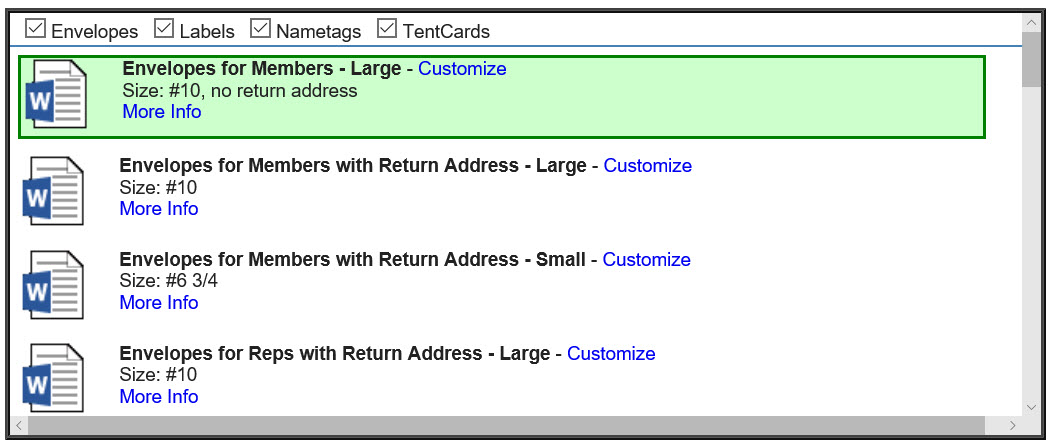September 2016 Release Notes
This month's software updates include additions to current features, tweaks to the interface and maintenance items. View a short webinar to learn more - especially about how to use Advanced Custom Report builder to create envelopes, tent cards, labels and name tags.
Print Envelopes, Tent Cards, Labels and Name Tags
Use these provided mail merge templates[1] and your filtered report output to generate
- Envelopes or labels for your members and reps
- Name tags for event attendees or group members
- Tent Cards for event attendees
The Word Mail Merge templates are available in the Advanced Custom Report Builder. Run your report to view and filter to the desired content. Click Word Mail Merge and pick from envelopes, labels, name tags and tent cards. Then click Perform Merge which will open the merged results in Microsoft Word, ready for you to print.
| Note: The fields in your report must match exactly the fields in the Word template. So open and run a coordinating report template so you don't have to select the fields yourself. Click More Info to view the needed fields and suggested report template.. |
Template doesn't fit your needs exactly? Click Customize to open the raw template, make your changes, save and upload your custom version. Then Perform Merge to view and print your own unique version.
Watch the video on how this works as it was introduced in our September release overview webinar - - the applicable section demonstrating this feature is pulled out for you to view here
- ↑ Word 2007 on Windows or Word 2008 on Mac or newer required