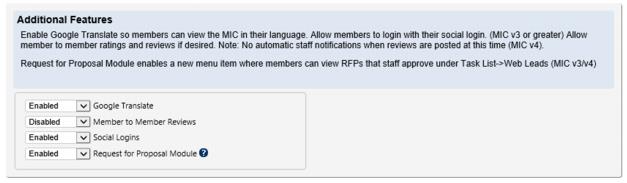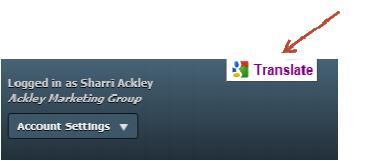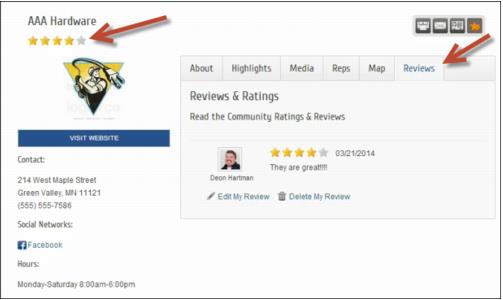Customize the Member Information Center Features Available
(Redirected from Administrator Tasks-Customize the Member Information Center Features)
Jump to navigation
Jump to search
1. Click Setup in the left-hand menu.
2. Click Member Login Area Options & Settings in the General Information area.
3. Click the Settings tab.
4. Select the desired additional features or enable/disable the Community Activity Feed.
5. Click Save.
- Google Translate makes it possible displays the Member Information Center in the language selected by the viewer. Enabling this selection displays the Translate button on-screen.
- Member to Member Reviews enables ability for members to rate and reviews each other if desired. Note: No automatic staff notifications when reviews are posted at this time.
- Allow members to login with their social login. If disabled, this removes the social login option from your /login page.
- Request for Proposal Module turns on/off the Request for Proposal menu selection from display in the Member Information Center.