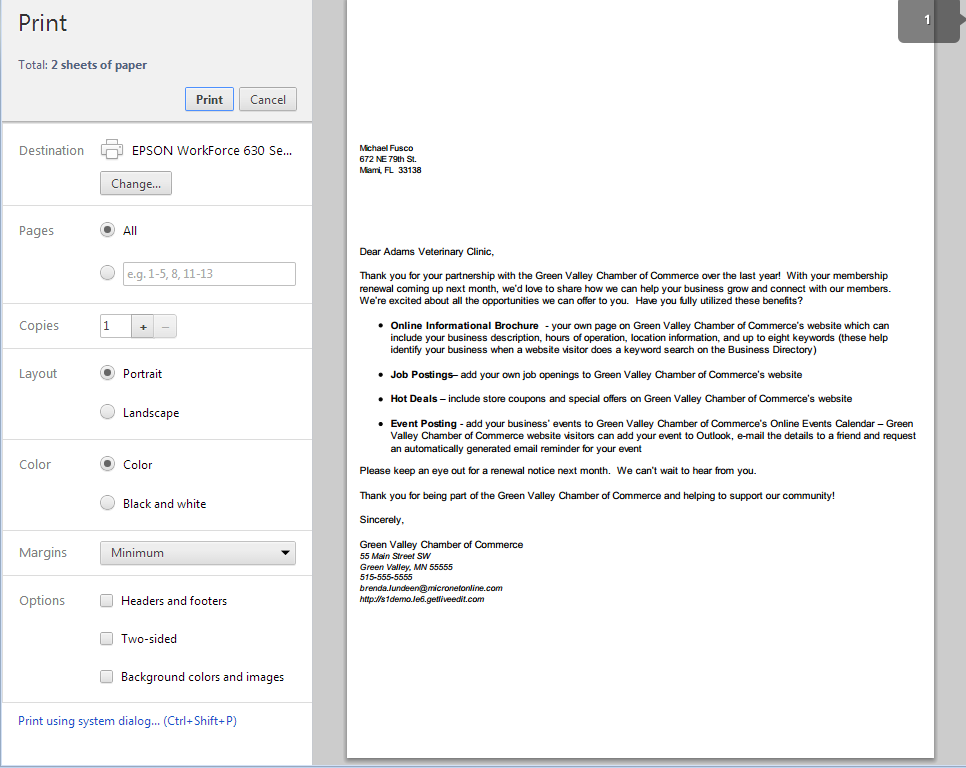Printing from Chrome
(Redirected from Getting Started-Printing from Chrome)
Jump to navigation
Jump to search
When printing letters and other communication while in the Chrome browser, certain selections need to be made in the Print Settings screen.
Options: uncheck the box to the left of Headers and Footers
Margin: select Minimum; but if checking the preview output on the right-hand window shows that pages are running over to the next page, change Margin to Custom and then customize your margins appropriately.
Figure - Chrome Print Settings window when printing HTML