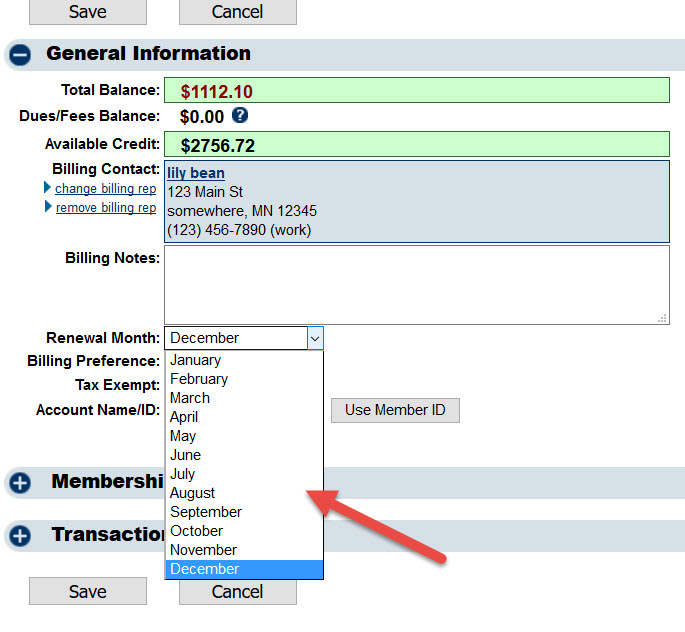Modify Billing Renewal Month
(Redirected from Member Management-Edit Renewal Month)
Jump to navigation
Jump to search
Renewal month is the month that the member begins their membership term with you. It is also used when selecting which members should be included in the invoice batch – select members by renewal month.
Note: Each fee item may also have a designated Renewal Month making it so you can invoice the membership fee on a particular month and other recurring fees on another month. This field is only setting the default value for their account.