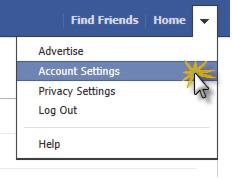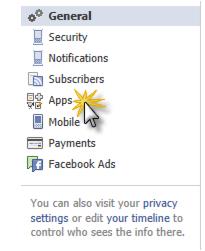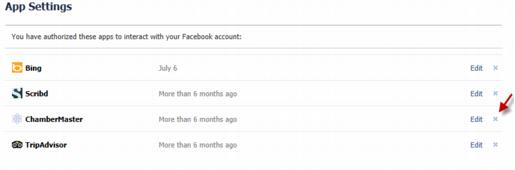Disconnect Facebook from ChamberMaster or MemberZone
Jump to navigation
Jump to search
If connected to the wrong Facebook account by mistake, or in certain troubleshooting situations, you may wish to disconnect Facebook from the ChamberMaster / MemberZone connection.
1. |
Login to the Facebook account you wish to disconnect. |
2. |
Click the menu arrow in the upper right-hand corner. |
3. |
Click Account Settings. |
4. |
Click Apps. |
5. |
Find ChamberMaster on the list. |
6. |
Click the x at the end of the ChamberMaster entry. |
7. |
Click Remove. |
8. |
Click Okay. |