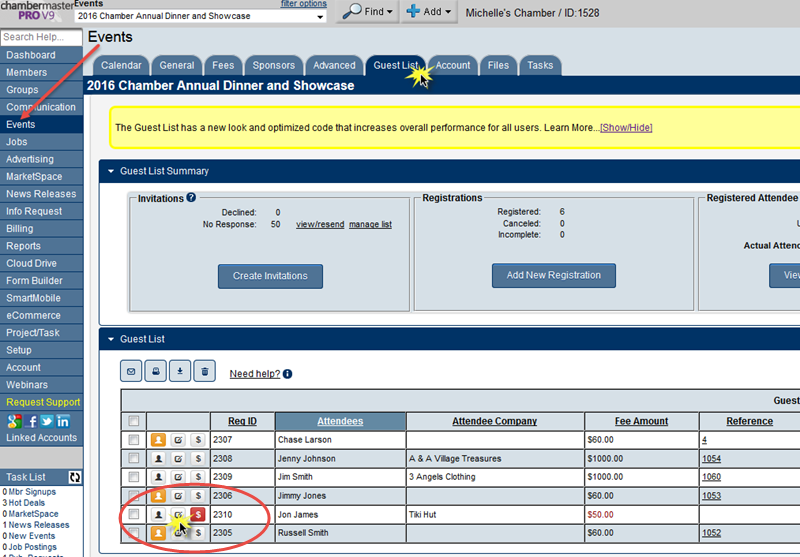Cancelling an Event Registration
Jump to navigation
Jump to search
If a registrant registers for the wrong fee item, and has paid or been invoiced, the following steps will need to be completed. Then a new registration can be done using the correct fee item. If they have not paid or been invoiced, the registration can be edited to reflect the correct fee item and then re-saved by clicking on Edit Registration and changing the fee item selection.
- 1. Go to Events➝Guest List
- a. Locate the registration that needs to be cancelled
- b. Click on the Edit Registration icon