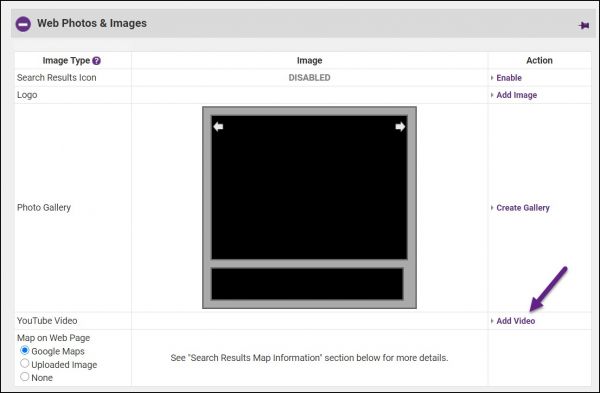Add a YouTube Video
Jump to navigation
Jump to search
If a member has been upgraded to Enhanced then a YouTube video may be added to their Member Information Page.
- On the member's Web tab, expand the Web Photos & Images section if needed.
- Click the Add video link in the YouTube Video section.
- Enter the url to the YouTube video.
- Click Save.
- Click Close.
- Save the Web tab.