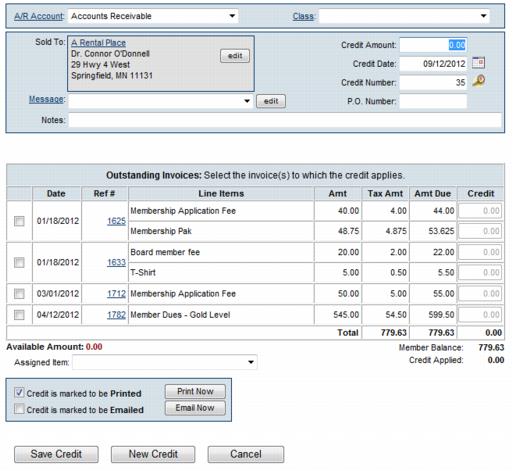Create a Credit
Jump to navigation
Jump to search
- Click Billing in the left-hand menu.
- Click the Credits tab.
- Ensure that the A/R Account: drop-down selection is the desired account for funds to be applied against. ("Accounts Receivable" is typically the correct account.)
- Click Select a Member.
- Click the desired Member and click Continue.
- Type the credit amount in the Credit Amount field.
- Complete the credit information fields if needed. "Credit Date" defaults to the current date and the "Credit Number" automatically displays the next available "Credit Number". Optional: Enter a P.O. Number if applicable. Select a Message if desired. Notes: is available for miscellaneous notes displayed on the credit.
- Click to select the checkbox of the invoice(s) that should be credited.
- Type the credit amount(s) in the Credit column.
- Select the Assigned Item for this credit.
- Click Save Credit.