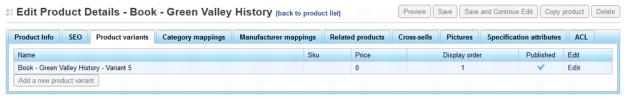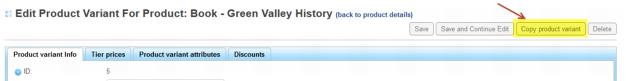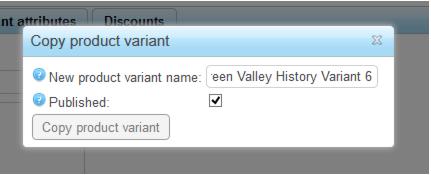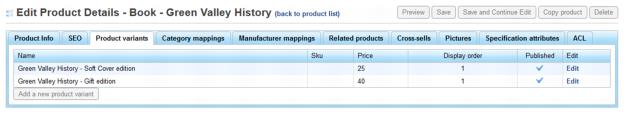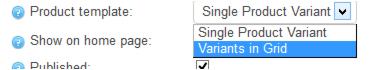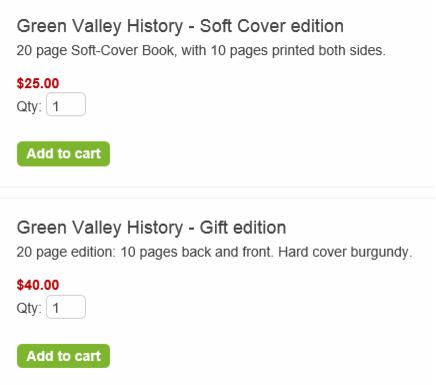ECommerce-Create a product with multiple variants
Jump to navigation
Jump to search
Most products are created with a single product variant. But some situations may call for multiple variants such as a book that has both a hard cover and a soft cover binding. Steps shown below will assist in creating that scenario. See ‘Understanding products’ for more information on all options for creating products.
1. |
Follow the steps for creating a product with a single variant. |
2. |
After creating the initial variant (e.g., the soft cover book), then create a 2nd variant for the 2nd option (e.g. the hard cover book). To do this, click the Product variants tab when editing the product. The 1st variant will be listed. |
3. |
Click Edit in the row of your current variant. |
4. |
Click Copy product variant. |
5. |
Enter a new name for the 2nd product variant and click Copy product variant. |
Note: the Product variant name will display for the public so you will want to make it descriptive and unique from the other variant(s). The Product variant Description will also be displayed to help identify the uniqueness of the variant. A separate picture may also display for each variant if uploaded here.
6. |
Make any necessary changes to the 2nd variant that are different from the 1st variant. |
7. |
Click Save. |
8. |
Edit the first variant if needed to provide a better descriptive Product variant name and Description. |
9. |
On the Product Info tab, switch the Product Template to Variants in Grid so that the shopper will be able to view both variants and select between the two. |
10. |
Click Save. |
11. |
The website will display both variants with the variant name and description with each variant. |