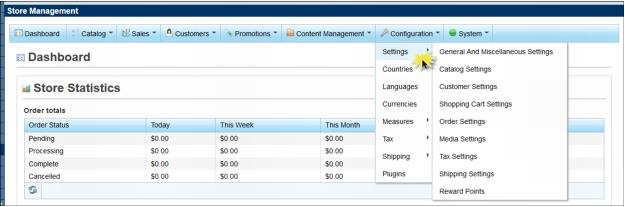ECommerce-Set your preferences
Jump to navigation
Jump to search
Set your preferences
[ ] [4:22 start at 4:00]
] [4:22 start at 4:00]
Set preferences if desired but if not, the default preferences will probably be sufficient for many organizations.
Set your preferences
1. |
Click eCommerce in the left-hand menu. |
2. |
Click Configuration in the upper drop-down menu. |
3. |
Several preference options are available in the Configuration drop-down menu. |
4. |
To view additional preferences, Click Settings. |
5. |
Select one of the Settings menu selections where you can view and/or change your preferences. |
Settings that are commonly modified if running a store outside the United States
Change or check the following selections under Configuration to select the defaults for your area. Defaults are currently for
Countries – allows billing and shipping addresses to the United States, Canada, Australia and New Zealand |