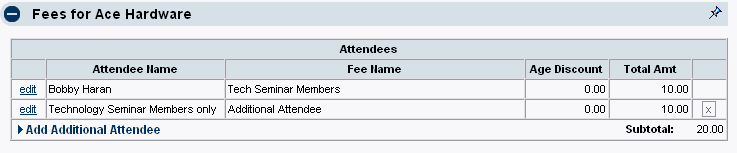Events-Add additional attendees with a sponsor
Jump to navigation
Jump to search
Sponsors : Managing Sponsors : Add additional attendees with a sponsor
Add additional attendees with a sponsor
1. |
On the Sponsors tab, click the desired sponsor’s name in the List of Sponsors area. The selected row will show in yellow. |
2. |
Click Add Additional Attendee in the Fees area. |
3. |
Complete the Add Additional Attendee screen. |
4. |
Click Continue. |
Figure 4-4 Fees area for sponsors