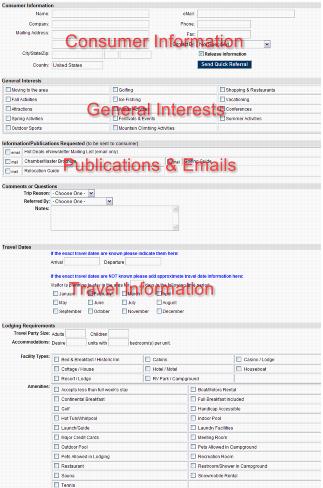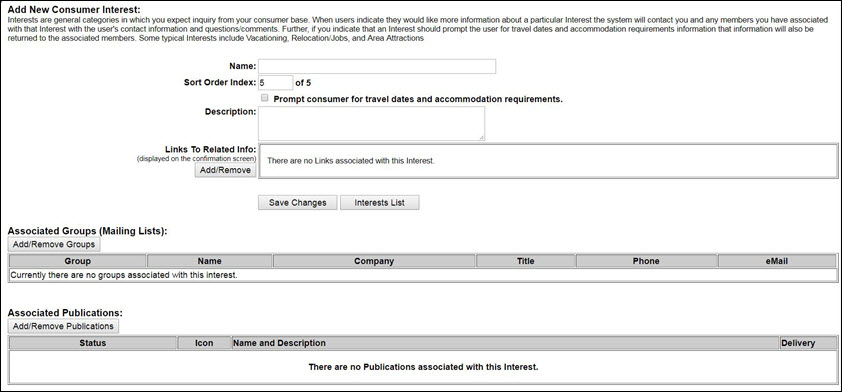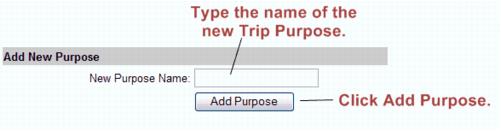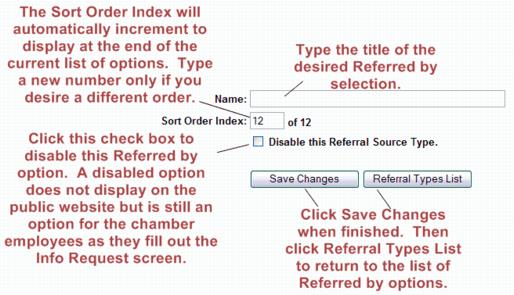Info Request-Information Request Setup
Contents
Overview
As a source of community, business, and recreational knowledge in your area, your chamber of commerce frequently handles requests to provide a variety of information to your members and consumers. The Information Request module handles these requests with an efficient and thorough approach providing some advantages that don’t exist when performing the same tasks manually.
- Consumer information is recorded in a simple, fill-in-the blank form with check boxes available to select consumer interests, desired publications, and travel plans if available.
- Consumers themselves may request information using your chamber’s local web site if the Info Request module has been integrated.
- Information that is available in an email format is automatically delivered to the consumer upon saving the request - - no additional steps required.
- Requests for printed literature are queued for distribution and handled at your convenience. The associated mailing labels, printed with a code, will indicate the requested literature piece that should be included in the envelope.
- Printed literature may be subtracted from the online inventory listing, which keeps a running total of brochures and publications simplifying reorders.
- By completing an information request form, marked interests and specified travel information will generate a consumer lead that may be distributed to a targeted group of members.
Handling information requests have never been easier using the Information Request module. Use the guidelines for setup included here to streamline your information requests.
Information Request Setup
Info Request has many selections that are customized to your chamber, tailoring this module to your unique chamber needs. Before using the Info Request module, custom selections can be determined for
- General consumer interests
- Publications and emails
- Consumer “Trip Purpose” options
- Consumer “Referred by” options
Once these custom options have been determined in the Setup module, consumer information can easily be captured on a fill-in-the-blank screen that is custom-designed by your chamber for your chamber.
Consumer information is saved on this screen and automatically listed on the Lead Management screen where chamber employees may view and print lead information using several filters - - consumer name, interest category, date or date range. Other options on the Lead Management screen include the ability to distribute these leads to targeted groups of members. These groups are separated into general interest lead groups and travel lead groups, which are created in the Groups module and designated as General Lead List Contact Groups or Travel Lead List Contact Groups in the Setup module. The General Interest check box(es) selected by the consumer or chamber employee determines which group will be marked to receive the general interest lead. Travel leads are queued for distribution when travel information is specified.
General Consumer Interests Setup
General Consumer Interests are general categories in which you expect inquiry from your consumer base. When users indicate they would like more information about a particular Interest the system will contact you and any members you have associated with that Interest with the user's contact information and questions/comments. Further, if you indicate that an Interest should prompt the user for Travel dates and accommodation requirements information that information will also be returned to the associated members. Some typical Interests include Vacationing, Relocation/Jobs, and Area Attractions
Add/View/Edit Consumer Interests
- Click Setup.
- Click Consumer "Interest" Options in the Info Request section. A list of the consumer interests will be displayed. You may edit an existing consumer interest by clicking its hyper-link.
- Click the Add Interest link to add a new consumer interest.
- Configure the following:
- Name: This is the name of the consumer interest that will be displayed on the info request form.
- Sort Order Index: This setting allows you to organize the interests on the info request form. It will automatically increment to the last position, but you may organize the order in which the interests are displayed.
- Description: This description is for internal use only.
- Links To Related Info: You may include links that will be displayed on the thank you page once an info request has been submitted. Click the Add/Remove button to add or remove links.
- Associated Groups: You can choose a group to associate this info request to.
- Associated Publications: Choose the publications that will automatically be selected when this interest group is chosen.
- Click Save.
Consumer Trip Purpose Options
NOTE: Trip Purpose options are displayed only on the Info Request screen for chamber employees to use. These options are not available on the public website.
Add a new Trip Purpose
- Click Setup in the left-hand navigation bar.
- Click Consumer “Trip Purpose Optionsin the Information Request area.
- Type the name of the new Trip Purpose in the New Purpose Name field.
- Click Add Purpose.
Referred by Options setup
Referred by options are displayed on the Info Request screen for staff to use and are also available for selection by consumers on the public web site.