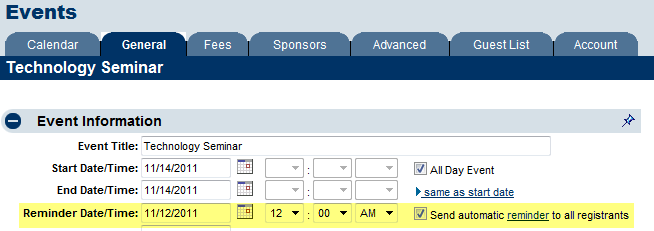Send Event Reminder to Guest List
Jump to navigation
Jump to search
Note: Only those with Plus edition or greater and SEO modules will have this feature.
An automatically generated reminder email can be sent to all registrants on an event's Guest List with a status of "Registered".
1. Click Events in the left-hand menu.
2. Select the desired event.
3. Click the General tab.
4. Click to select the “Send automatic reminder to all registrants” checkbox.
5. Complete the Date and Time fields to indicate when the reminder should be sent.
6. Click Save.