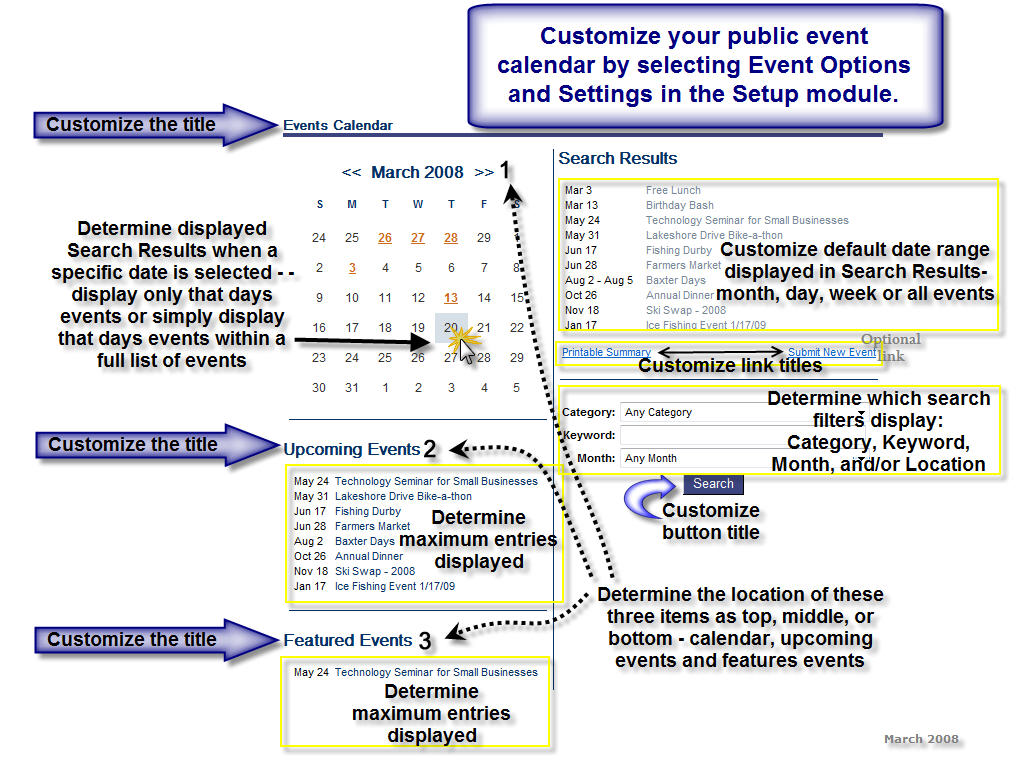Difference between revisions of "Events-Modify Event Options and Settings"
Jump to navigation
Jump to search
(Created page with "<div xmlns="http://www.w3.org/1999/xhtml"> <div style="text-align: left;">Table of Contents | Events-Customize_Online_Event_Calendar_Display_an...") |
|||
| Line 1: | Line 1: | ||
<div xmlns="http://www.w3.org/1999/xhtml"> | <div xmlns="http://www.w3.org/1999/xhtml"> | ||
| − | |||
| − | |||
| − | |||
| − | |||
| − | |||
<div style="color: #5F497A; font-family: Calibri; font-size: 9pt; margin-bottom: 12pt; margin-left: 18pt;"><span id="wwpID0E0VB0HA">These settings are for </span><span>public modules version 1 and 2</span>. </div> | <div style="color: #5F497A; font-family: Calibri; font-size: 9pt; margin-bottom: 12pt; margin-left: 18pt;"><span id="wwpID0E0VB0HA">These settings are for </span><span>public modules version 1 and 2</span>. </div> | ||
<div style="margin-left: 18pt;margin-bottom: 0pt;"> | <div style="margin-left: 18pt;margin-bottom: 0pt;"> | ||