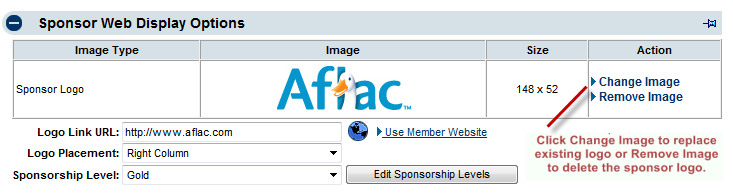Events-Remove a sponsor logo
Revision as of 22:16, 25 March 2015 by SPederson (talk | contribs) (Created page with "<div xmlns="http://www.w3.org/1999/xhtml"> <div style="text-align: left;">Table of Contents | Previous | Events-C...")
Sponsors : Sponsor Web Display Options : Remove a sponsor logo
Remove a sponsor logo
1. |
On the Sponsors tab, click the desired sponsor’s name in the List of Sponsors area. The selected row will show in yellow. |
2. |
Click Remove Image in the Action column of the Image Type that you wish to remove in the Sponsor Web Display Options area. |
Figure 4-6 Change or remove sponsor logo