Difference between revisions of "Using the NAHB - WMS Database Fields and Upload Tool"
| Line 14: | Line 14: | ||
*'''Dollar Volume Code''' | *'''Dollar Volume Code''' | ||
*'''Number of Units Code''' | *'''Number of Units Code''' | ||
| − | |||
| − | |||
===Representatives=== | ===Representatives=== | ||
Found under the Members module on the Representatives Tab is a section called '''NAHB/WMS Information.''' | Found under the Members module on the Representatives Tab is a section called '''NAHB/WMS Information.''' | ||
*'''Contact Person ID (PIN)''' - NAHB/WMS generated representative ID | *'''Contact Person ID (PIN)''' - NAHB/WMS generated representative ID | ||
*'''Subscription ID (MSN)''' - NAHB/WMS generated membership subscription ID | *'''Subscription ID (MSN)''' - NAHB/WMS generated membership subscription ID | ||
| + | *'''Spike HBA Number''' - HBA number for the spike(sponsor) of that membership | ||
| + | *'''Spike Person ID''' - Person ID(PIN) for the spike(sponsor) of that membership | ||
===Councils=== | ===Councils=== | ||
Found under the groups module are 6 NAHB councils. Each of these councils are where you will add representatives who have joined the council.<br /> | Found under the groups module are 6 NAHB councils. Each of these councils are where you will add representatives who have joined the council.<br /> | ||
Revision as of 15:41, 29 July 2015
This page is under construction and contains incomplete data. Data listed here may also change before this document is complete. Please contact support with any questions.
To simplify the process of uploading member changes to the National Associtiaon of Home Builders (NAHB) through WMS each month we have built required fields into the system. Additionally we have a file export tool that will allow you to pull, error check and generate your monthly data upload for NAHB/WMS.
Contents
NAHB/WMS Fields
There are specific fields that are required for the different types of data to be given to NAHB. These fields are located in one of three locations depending on their purpose.
Member/Companys
Within the Members module on the general tab is a section called NAHB/WMS Information.
- HBA Number - This is the number for your Home Builders Association
- NAHB Company ID - The company ID provided by NAHB/WMS after they signup for membership.
- Primary Business Activity Code
- Secondary Business Activity Code
- Tertiary Business Activity Code
- Dollar Volume Code
- Number of Units Code
Representatives
Found under the Members module on the Representatives Tab is a section called NAHB/WMS Information.
- Contact Person ID (PIN) - NAHB/WMS generated representative ID
- Subscription ID (MSN) - NAHB/WMS generated membership subscription ID
- Spike HBA Number - HBA number for the spike(sponsor) of that membership
- Spike Person ID - Person ID(PIN) for the spike(sponsor) of that membership
Councils
Found under the groups module are 6 NAHB councils. Each of these councils are where you will add representatives who have joined the council.
After you've added a representative to a council you will be able to click on their name to access the following NAHB/WMS fields.
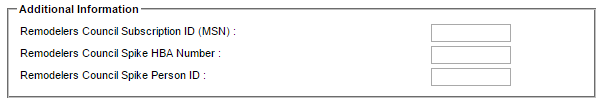
- [Council Name] Subscription ID (MSN) - NAHB/WMS generated council membership subscription ID
- [Council Name] Spike HBA Number - HBA number for the spike(sponsor) of that council membership
- [Council Name] Spike Person ID - Person ID(PIN) for the spike(sponsor) of that council membership