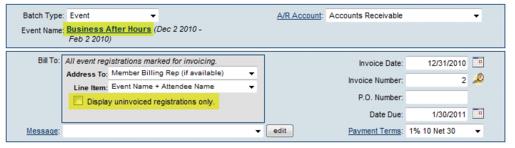ChamberMaster Billing-Create event invoices (from the Billing module)
Jump to navigation
Jump to search
Event Billing : Create Event Invoices : Create event invoices (from the Billing module)
Create event invoices (from the Billing module)
1. |
Click Billing in the left-hand menu. |
2. |
Click the Invoices tab. |
Or select Invoices in the Task List and click Create Invoices.
3. |
From the Batch Type drop down menu, select Event. |
4. |
Select the desired event by clicking the Event Name title. |
- If any invoicing for the event has been completed you will see a message that says: Match Found
- If invoices have not been created you will see a message that says: New Batch
Figure 6-5 Selecting Event Name
5. |
Select Display uninvoiced registrations only if desired. |
6. |
Follow steps #5-12 as shown in “To create event invoices (starting from the Events module)” |