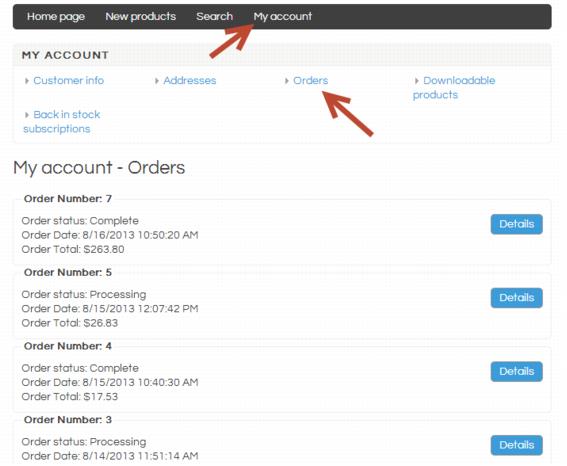ECommerce-Customers view of order status
Jump to navigation
Jump to search
Customers may access real-time information on their order when logged into your public storefront.
1. |
Access the public storefront. |
2. |
Click My Account. |
3. |
Click Orders. |
4. |
The orders will show with access to view more details. |
Navigating through the various screens, customers may see the following items: