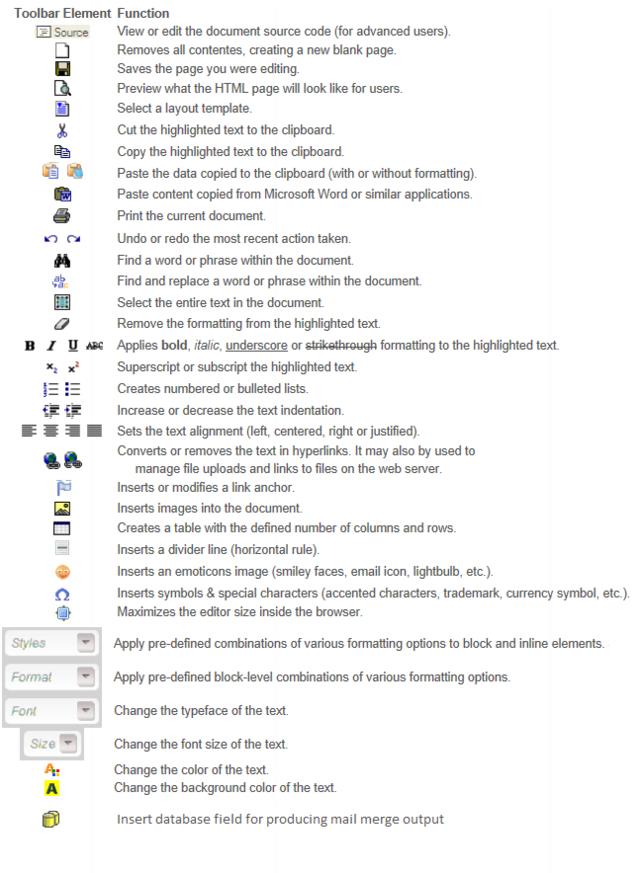Emails Letters and Mailing Lists-Editor menu selections
Jump to navigation
Jump to search
Communication Basics : Editor menu selections
Editor menu selections
ChamberMaster uses an editor when creating letters, emails, and faxes that includes many enhanced features. Features include:
The editor comes integrated with a spell checking solution that provides spell checking while you type. Words not recognized will be underlined in red. Right click on the word to be presented with suggestions, an option to Ignore, or add the word to your dictionary.
The following table describes the basic functions of the editor
Table 1-1 Editor icons