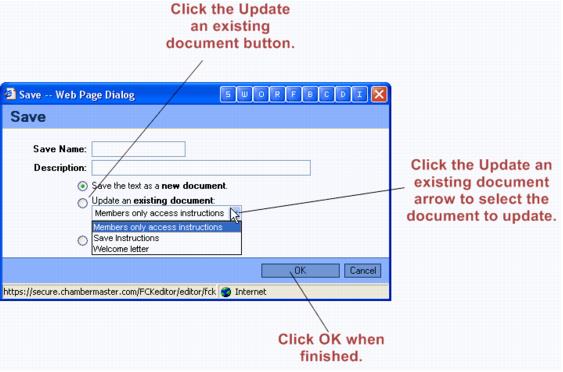Emails Letters and Mailing Lists-Saving changes to an existing document
Jump to navigation
Jump to search
Documents and templates : Saving changes to an existing document
Saving changes to an existing document
1. |
Open the existing document and make desired changes. |
3. |
Click the Update an existing document button. |
4. |
Click the Update an existing document arrow to select the desired document to update. |
Figure 5-2 Update existing document
5. |
Click OK. |