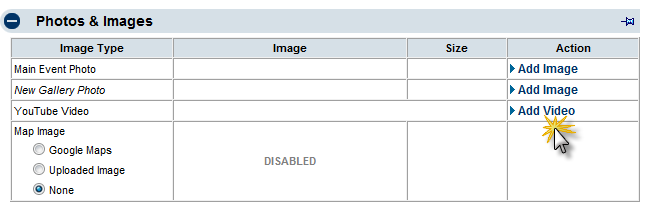Events-Add a video
Jump to navigation
Jump to search
Maintaining the Events calendar : Editing Event Information : Add a video
Add a video
1. |
On the General tab, click Add Video in the Action column in the Photos & Images area. |
2. |
Type or paste the YouTube “share link” for the desired video into the Event Video field. |
3. |
Click Save. |