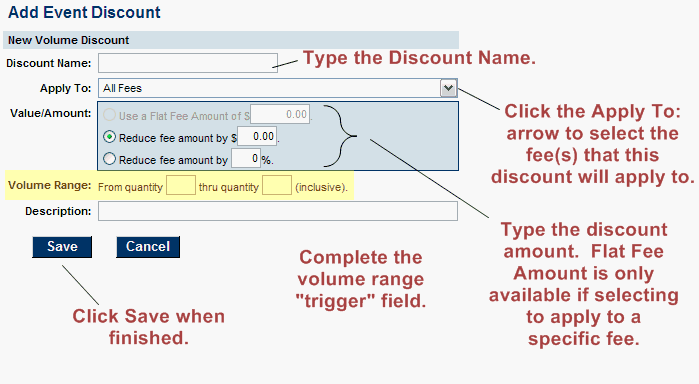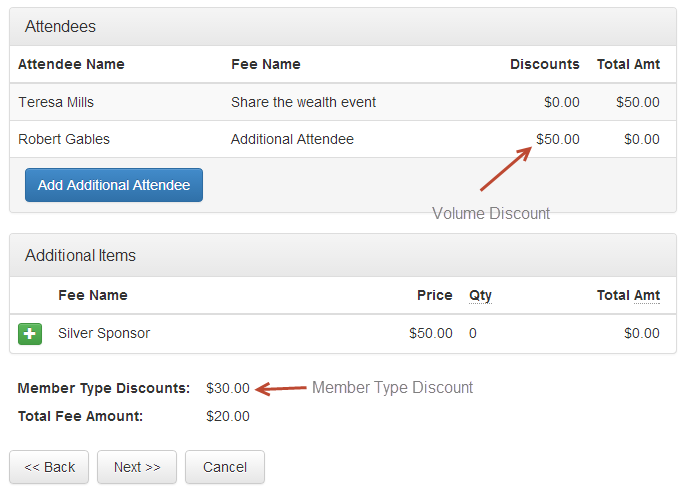Events-Create a volume-based discount
Jump to navigation
Jump to search
Event Fees and Billing : Create Discount Options : Create a volume-based discount
Create a volume-based discount
1. |
On the Fees tab, click Add Discount in the Discount Options area under the Volume Discounts section. |
2. |
Complete the Add Event Discount screen. |
3. |
Click Save. |
Figure 3-12 Volume discounts
When members or visitors register, upon checkout they will see the volume discount specified in a Discount column.