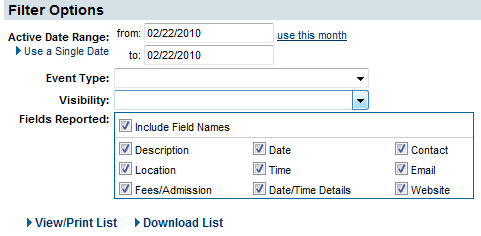Events-Generate list of events
Jump to navigation
Jump to search
1. |
Click Reports in the left-hand navigation bar |
2. |
Click Events in the Reports Categories area. |
3. |
Click Event Summary Listing. |
4. |
Complete the desired Filter Options and click View/Print List. |
Figure 6-3 Filter options for Event Information Summary report
5. |
When the desired events display on the screen, press Ctrl-A (to select all) and then press Ctrl-C (to copy all). |
You may also click Select All from the Edit menu in place of pressing Ctrl-A. Also, you may click Copy from the Edit menu instead of pressing Ctrl-C.
7. |
After completing the above steps, proceed immediately to the next section. |