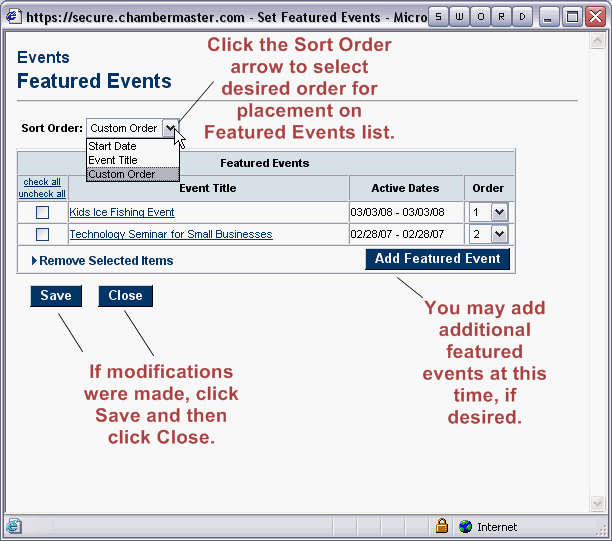Events-Select placement options
Jump to navigation
Jump to search
Maintaining the Events calendar : Placement Options : Select placement options
Select placement options
1. |
On the General tab, click the desired visibility check box(es). |
2. |
Click Save. |
3. |
If selecting Display on Featured Events, complete the Featured Events window by selecting Sort Order and desired Order. Then click Save and Close. |
Figure 2-18 Featured Events window