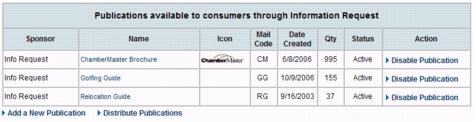Info Request-Edit the publication or email information
Jump to navigation
Jump to search
Edit the publication or email information
Publications and Emails : Setup Publications and Emails : Edit the publication or email information
Edit the publication or email information
1. |
Click Info Request in the left-hand navigation bar. |
2. |
Click Chamber Publications in the Brochures and Publications area. |
3. |
Click the title of the publication/email in the Name column of the desired publication/email . |
Figure 5-2 Publication Listing
4. |
Make desired changes and click Save Changes. |