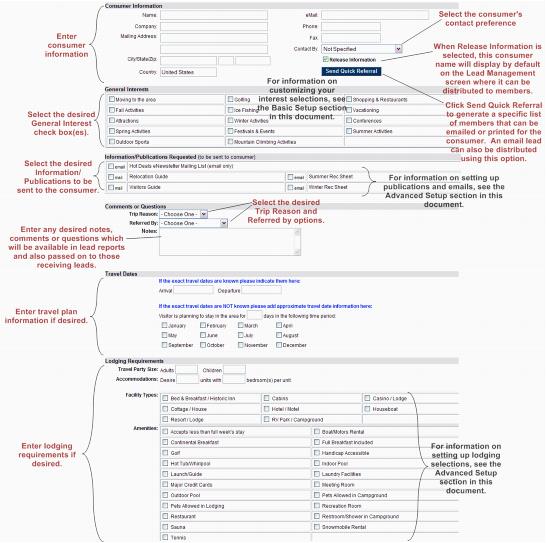Info Request-Entering Information Requests
Jump to navigation
Jump to search
Information Requests are added to the Lead Management screen by chamber employees that complete the fill-in-the blank Info Request screen or when consumers access and complete the public website information request pages. Public website access is not addressed in this document.
1. |
Click Enter Information Requests in the Info Request module. |
2. |
Complete the Information Request screen. See Figure 3-1. |
3. |
Click Save Information. |
Another way to access the Info Request screen
Figure 3-1 Sample Info Request screen