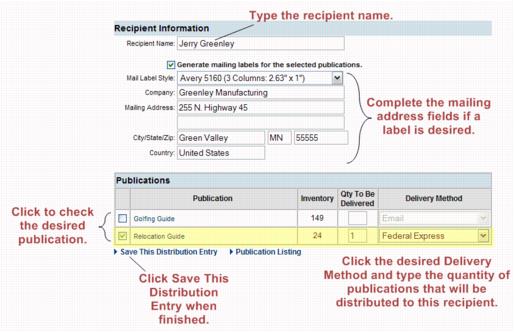Info Request-Manually print a single label and subtract publi
Jump to navigation
Jump to search
Manually print a single label and subtract publication from online inventory
Publications and Emails : Distribute Publications : Manually print a single label and subtract publication from online inventory
Manually print a single label and subtract publication from online inventory
1. |
Click Info Request in the left-hand navigation bar. |
2. |
Click Distribute Publications. |
Figure 5-15 Distribute single publication
3. |
Type the name of the recipient in the Recipient Name field. |
4. |
Click to select the desired publication(s) that you wish to record the distribution. |
5. |
Click the Delivery Method arrow to select the desired Delivery Method. |
6. |
Type the quantity of publications that will be distributed using the designated Delivery Method. |
7. |
Click Save This Distribution Entry. |