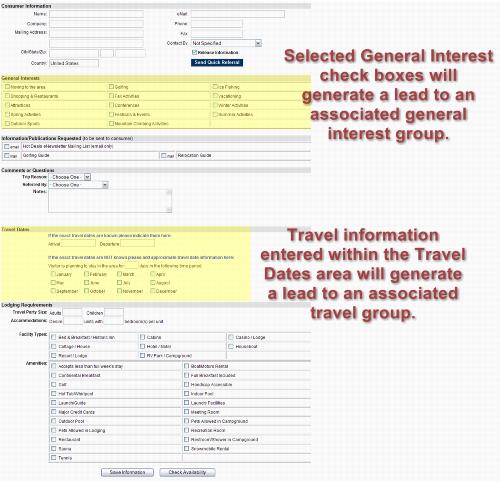Info Request-Setup Lead List Groups
Jump to navigation
Jump to search
Setup, Manage, and Distribute Leads : Setup Lead List Groups
Setup Lead List Groups
Check boxes selected in the General Interest area and information entered within the Travel Dates area are set to generate a consumer lead, informing targeted members of the consumer’s information. These targeted members are specified by creating appropriate groups within the Groups module and associating them with the desired interest(s) or designating them as a travel contact.
When viewing consumer information on the Lead Management screen, selections exist to pass the lead onto these designated contact groups.
Figure 4-1 Info Request screen indicating where leads are generated
For example, selecting the General Interest check box Moving to the area could generate a lead to the associated Relocation group.
For example, checking a travel month of June will generate a lead to the associated travel contract group(s).
Travel leads may also be passed on immediately upon saving the information if an Instant Travel Lead group is specified in the Travel Lead List Contact Groups screen.