Modify the Members Associated with a Fee Item
From Support Wiki
Jump to navigation
Jump to search
- In the Setup module, click Fee Items List.
- Click quantity of members in the "Associations" column of the desired Fee Item that should be modified.
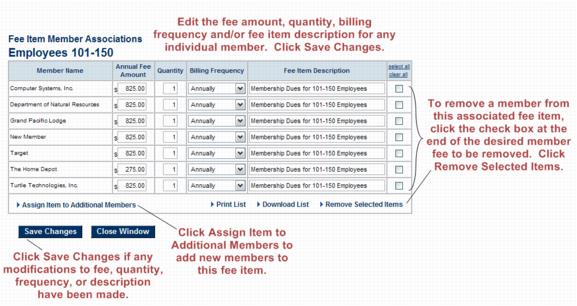
- Figure: Edit Member Associations
- Make desired changes and click Save Changes.