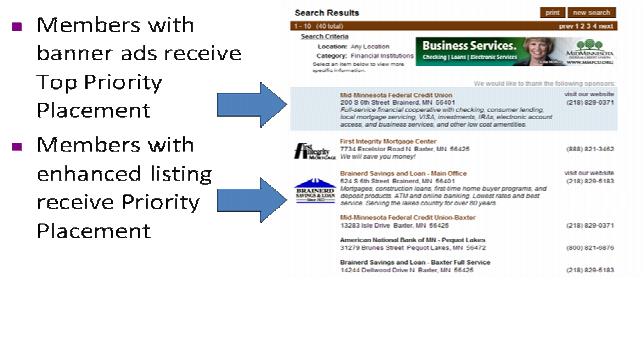Top Priority Placement vs Priority Placement
Top Priority Placement is automatically given in a specific business category to Members that have a banner ad displayed in that category. To receive Top Priority Placement the banner ad Context must be set at Business Category, Business Category (Direct ID Reference – No QuickLink), or All Categories. Top Priority Placement will display the member in a highlighted color, acknowledged as a sponsor, and display at the top of their category. Top Priority Placement members will automatically rotate for top position among all other Top Priority Placement members.
Priority Placement is automatically given in a specific business category to Members that have been upgraded to the Enhanced Web Participation package. Priority Placement members will appear at the top of their business category below any Top Priority Placement members. They will automatically rotate for top position among all other Priority Placement members.
Priority Placement is accomplished through the automatic assignment of a Priority Placement number of 30 on the Marketing tab when a member is upgraded to Enhanced. Basic Members have an automatic assignment of 10. You may assign different Priority Placement numbers as desired which will randomly display their listing among all others with that same Priority Placement number. Those with Higher Priority Placement numbers will display first within the Business Directory Search Results.
If both Top Priority Placement and Priority Placement are given to a Member in a specific business category, Top Priority Placement will be given preference.