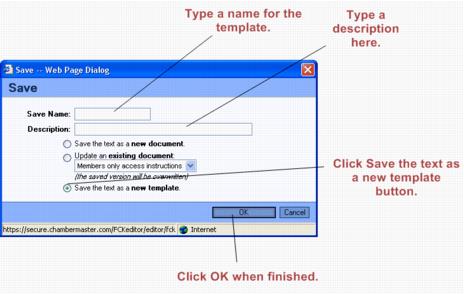Emails Letters and Mailing Lists-Saving a Template
Jump to navigation
Jump to search
Documents and templates : Saving a Template
Saving a Template
1. |
Open the editor and create the desired communication piece or open an existing document and make any desired changes. |
3. |
Complete the Save Name and Description fields in the Save window ensuring that Save the text as a new template is selected. See Figure 5-3 below. |
Figure 5-3 – Saving a template
4. |
Click OK. |