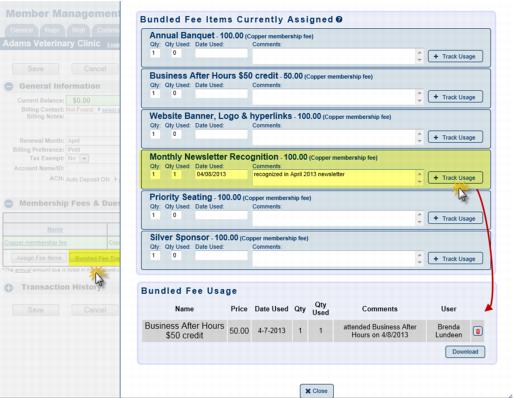Tiered Dues Billing
Many associations are moving to a system of membership billing that is referred to as a “tiered dues” model, which is a way of packaging membership dues based on member involvement instead of based on employee counts or business type.
These packages often include pre-paid event tickets, advertisement and sponsorship opportunities, and itemized benefits. The member will benefit in knowing the total cost of their membership upfront and it is easier for them to see what value the association brings to them by choosing their package based on their desired involvement. Read this article from ACCE discussing this tiered dues model.
Our integrated billing solution handles this tiered dues model using a combination of unique tools, created specifically to fill the need for tiered dues billing.
Overview of Handling Tiered Dues
- Create a membership type for each of your tiers. (Recommended if events are included in your tiers)
- Create a bundled fee item for each of your tiers.
- If events are included in your tiers, create an event discount by membership type for each identified event. (The discount should be for the same amount that is specified within the bundled fee.)
- Note: If the fee item is not for a specific, single instance, event, meaning it can be used at any event or instance of a recurring event, and it is only good for a certain number of uses, creating an event discount will not work. The system will not recognize when an item within a bundle has been used. In cases where a bundled item is available to use at any event, registrations that should not be charged will need to be adjusted after a registration has been completed or entered as no charge internally by staff.
- Assign the appropriate bundled fee item(s) to your members.
- Remove any previous membership dues from their account (if applicable)
- Invoice your members this bundled fee using the same process you’ve always used for invoicing membership dues.
- Note: The invoice will display the title of the Bundled Fee (not the individual items) but your internal bookkeeping records will report back to the income accounts that are associated with each item in the bundle.
- When the member uses their benefits, record their use on the members account for your record-keeping.
Tracking Tiered Due Usage
Once a bundled fee is assigned to a member, then there will be a Bundled Fee Tracking link available under Members > Account tab > Membership Fees and Dues area where you may record the use of the individual items that comprise the bundle.
- Click Members in the left-hand menu and select the desired member.
- Click the Account tab.
- Open the Membership Fees and Dues area.
- Make sure that a Bundled Fee Item is assigned to this member. (This is what triggers the Bundled Fee Tracking button to appear.)
- Click Bundled Fee Tracking button.
- The list of items that are currently assigned to this member will display in the top part of the window (Monthly Newsletter Recognition shown below).
- Enter the Quantity Used, the Date Used, and Comments.
- Click Track Usage.
- The information will appear down in the Bundled Fee Usage section at the bottom of the window.
NOTE: The Bundled Fee Usage will remain available even if the Bundled Fee item is no longer on the Members’ Account.
NOTE: The Bundled Fee Usage report may be used to view bundled fee usage for all members. Click Here to learn more about this report.