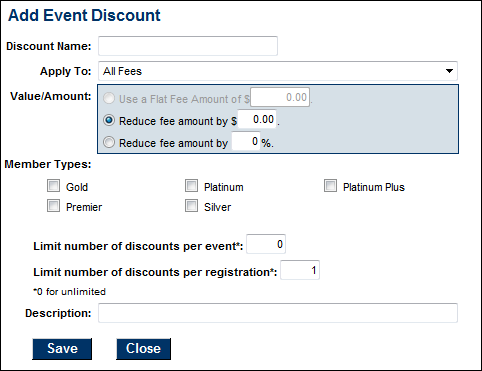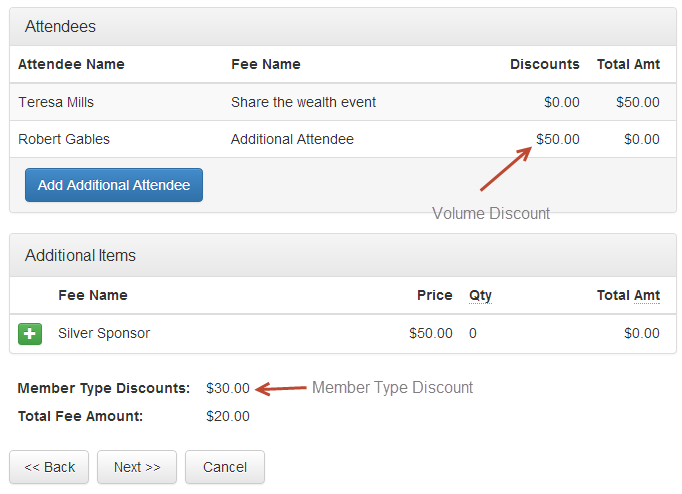Events-Create Membership Type Discount
Redirect page
Jump to navigation
Jump to search
Redirect to:
Event Fees and Billing : Create Discount Options : Create Membership Type Discount
Create Membership Type Discount
1. |
On the Fees tab, click Add Discount in the Discount Options area under the Membership Type Discounts section. |
2. |
Complete the Add Event Discount screen. |
3. |
Click Save. |
Notes:
Total discounts used per event may be specified and a separate limit per registration is also available. |
When members or visitors register, upon checkout they will see the volume discount specified in a Discount column.