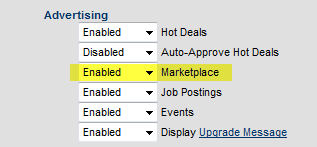MarketSpace-Enabling MarketSpace
Revision as of 22:58, 25 March 2015 by SPederson (talk | contribs) (Created page with "<div xmlns="http://www.w3.org/1999/xhtml"> <div style="text-align: left;">Table of Contents | Previous | Mar...")
Enabling MarketSpace
Enabling MarketSpace
Requirements
MarketSpace is a separate module that can be added to your website and maintained within your database. Your webmaster may use the instructions on our knowledge base site to implement this module. [[1]] Note: SEO module integration required.
Turn on the Member Information Center ‘MarketSpace’ menu choice (when ready for members to start submitting items) |
1. |
Click Setup in the left-hand menu. |
2. |
Click Member Login Area Options and Settings. |
3. |
Open the Menu Items and Permissions area. |
4. |
Under the Advertising section, select Enabled in the drop-down next to MarketSpace. |
Figure 1-1 Select Enabled to turn on MarketSpace in the Member Information Center
5. |
Click Save. |