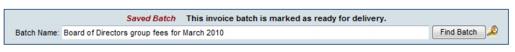ChamberMaster Billing-Lookup batch from previous recurring Group Billi
Jump to navigation
Jump to search
Group Billing : Create Invoices for a Group : Lookup batch from previous recurring Group Billing
Lookup batch from previous recurring Group Billing
1. |
Click Billing in the left-hand menu. |
2. |
Click the Invoices tab. |
3. |
From the Batch Type drop down menu, select Group. |
4. |
From the Billing Month drop down menu, select the month of the original batch. |
5. |
The batch may appear automatically. If not, click Find Batch. |
Figure 5-10 Find Batch
6. |
Use the Invoice Batch Look-up window to find the desired batch. Click the Batch Name. |
7. |
Click Continue. |