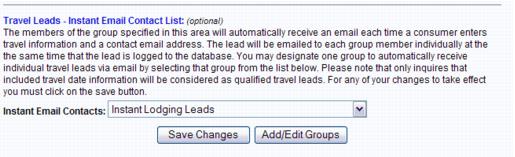Move Info Request-Designate a travel lead group to receive Instant
Jump to navigation
Jump to search
Setup, Manage, and Distribute Leads : Setup Lead List Groups : Designate a travel lead group to receive Instant Travel Leads
Designate a travel lead group to receive Instant Travel Leads
1. |
Click Setup in the left-hand navigation bar. |
Figure 4-12 Instant Travel Leads
3. |
Click the Instant Email Contacts arrow to select the desired group to receive the instant travel leads. |
4. |
Click Save Changes. |
Some members may not wish to receive travel leads one at a time (Instant Travel Leads) but would rather receive a lead list with all leads listed at one time. (standard Travel Lead List)
A group designated to receive instant travel leads will not need to be included in the standard Travel Lead List groups unless they desire to receive the leads two separate times.