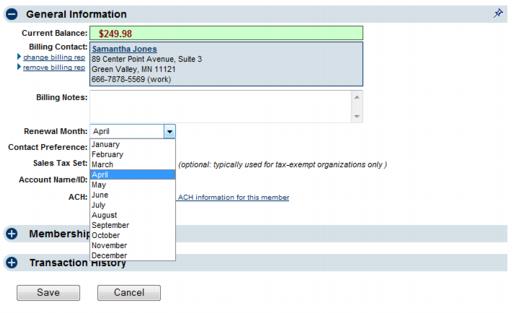Member Management-Edit Renewal Month
Redirect page
Jump to navigation
Jump to search
Redirect to:
Manage Account Information : Edit Renewal Month
Edit Renewal Month
Renewal month is the month that this member begins their membership term with you.. Membership fees added to this member will default to the Renewal Month for their billing month but the renewal month can be different for each fee. Some reports such as Membership Renewals report and the Notification Letters have a filter by renewal month.
Invoice batches are created based on the Renewal Month.
Select or change the Billing Renewal Month
1. |
On the Account tab, click the Renewal Month arrow to view renewal months. |
Figure 5-5 Account tab – Billing renewal month drop down list displayed
2. |
Click the desired renewal month. |
3. |
Click Save. |