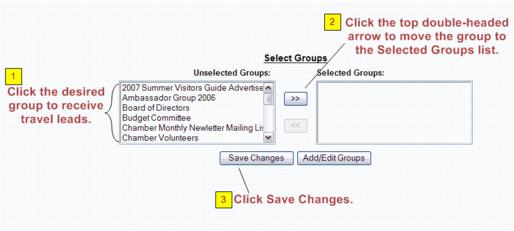Info Request-Designate a group as a travel lead list group
Jump to navigation
Jump to search
Setup, Manage, and Distribute Leads : Setup Lead List Groups : Designate a group as a travel lead list group
Designate a group as a travel lead list group
Once a group has been created, it must be designated as a travel lead list group in order to have the lead generated for that member in the Travel Dates area of the Info Request screen.
If a member would like to receive the travel lead information immediately each time an Info Request screen is saved, assign them to the group that will receive the Instant Travel Leads.
1. |
Click Setup in the left-hand navigation bar. |
Figure 4-11 Selecting travel lead list groups
3. |
Click the desired group to receive travel leads from the Unselected Groups list. |
5. |
Click Save Changes. |
6. |
Repeat steps 3-5 above for any additional groups that should receive travel leads. |