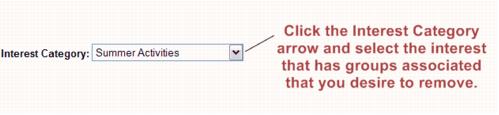Info Request-Remove a group from an associated interest
Jump to navigation
Jump to search
Remove a group from an associated interest
Setup, Manage, and Distribute Leads : Setup Lead List Groups : Remove a group from an associated interest
Remove a group from an associated interest
1. |
Click Setup in the left-hand navigation bar. |
3. |
Click the Interest Category arrow and select the general interest that has groups associated that you desire to remove from the interest. |
Figure 4-10 Select General Interest category
4. |
Click the desired group to be removed in the Selected Groups list. |
6. |
Click Save Changes. |